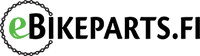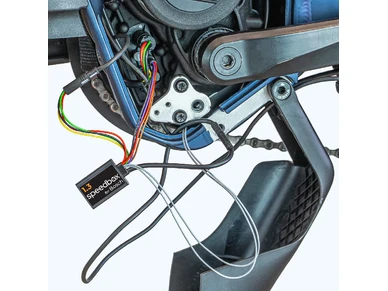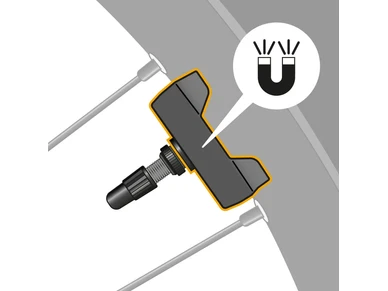SpeedBox 1.3 B.Tuning for Bosch (Smart System Gen.4 + Rim Magnet)
SpeedBox 1.3 B.Tuning for Bosch (Smart System Gen4 + Rim Magnet)
SpeedBox 1.3 B.Tuning for Bosch Smart System Gen4 Rim Magnet – Power and Freedom in E-Biking
Upgraded version – simulator alignment is easier than in the previous model!
SpeedBox 1.3 B.Tuning for Bosch Smart System Gen4 Rim Magnet is a high-tech tuning kit that removes the 25 km/h speed limiter on Bosch-powered e-bikes, allowing you to ride at speeds of up to 35 km/h. This model is specially designed for Bosch Smart System Gen4 motors and "Rim Magnet" sensors. Installation is user-friendly, and activation is easily done via the bike's control unit with the WALK function. Thanks to the tuning, you can fully exploit the power of your e-bike without restrictions.
Make your e-biking limitless!
Features:
Maximum speed: No limit (recommended maximum 35 km/h)
Display shows:
- Actual speed: NO (Accurate in SpeedBox App)
- Correct mileage: Yes (when the calculation process is complete)
Activation/deactivation (do not perform while riding):
- SpeedBox App
- WALK function or - + - + - buttons
Tuning activation/deactivation indicated: YES (3.5/2.5 km/h)
Compatible with:
- Smart System displays
- Bosch Smart System Gen4 motors
- E-bikes with rim-mounted magnet (Bosch Rim Magnet)
- The latest Bosch software version
Not compatible with:
- Standard magnets
- ABS systems
- Gen5 motors (BDU384Y)
- Performance Line SX
Notes:
- If installing the SpeedBox on a new bike, ride it for at least 10km before installing the box.
- Please check the specific model and motor of your e-bike before ordering the product.
- Compatible only with e-bikes that have a magnet attached to the valve (Bosch Rim Magnet) and Bosch Smart System Gen4 motors.
Warning:
Please note, using this type of modified e-bike on public roads may be illegal. The manufacturer and retailer accept no liability for damages resulting from the use of SpeedBox products. E-bikes equipped with SpeedBox products must not be used on public roads, bike paths, or public places. E-bikes with SpeedBox products are for use exclusively on private property and entirely at your own risk. Using SpeedBox may void your bike's warranty. We strongly recommend using other safety features and protective equipment to prevent injuries.
- We recommend not updating your e-bike's firmware. Updates increase the risk of detecting the tuning.
- Disable automatic updates in the eBike Flow app.
- Note that the warranty for SpeedBox products does not cover malfunctions caused by motor updates.
- When stopping for a short period, to continue riding smoothly, we recommend keeping one foot on the pedal to prevent the countdown from starting.
- When stopping for a longer period, allow at least a partial countdown to occur.
- After a long ride, the countdown may take several minutes.
- Do not remove the display if the countdown has not finished.
- Activate/deactivate tuning before the ride (when the e-bike is stationary), not during the ride.
- We recommend not exceeding a speed of 35 km/h.
How does SpeedBox 1.3 B.Tuning work for Bosch?
This SpeedBox is extremely easy to use. Activate SpeedBox 1.3 B.Tuning through the mobile app or directly from the control unit of your e-bike.
🔧 After installation – an important step!
If your bike has an older software version, change the wheel circumference from the e-bike menu to activate the tuning properly.
🚴 Activating / deactivating the tuning
- Activate the tuning before riding while the bike is stationary. Never activate while riding!
- Hold the "–" button (WALK function) until the display shows 3.5 km/h – the tuning is now active.
- Maximum speed up to 35 km/h (you can set the limit up to 99 km/h, but we do not recommend exceeding 35 km/h to avoid error codes).
- Deactivate the tuning in the same way – when the display shows 2.5 km/h, the speed limit returns to 25 km/h.
- You can easily operate the SpeedBox B.Tuning version through the SpeedBox App; activation and speed programming can be done most easily via the app. However, you can also use SpeedBox without the app.
🎛 If your bike does not have the WALK function?
- You can activate/deactivate the tuning by pressing the buttons: - + - +
⚙️ Programming the speed limit
- Switch modes from TURBO ➝ eMTB ➝ TOUR+ ➝ ECO ➝ TOUR+ ➝ eMTB ➝ TURBO
- The current speed limit will appear on the display
- You can adjust the limit with a short press of the WALK button or by rotating the rear wheel 360°
- 2.5 km/h = 25 km/h
- 3.0 km/h = 30 km/h
- 3.5 km/h = 35 km/h
- The setting is saved automatically after 15 seconds
🕒 After riding – important!
Leave the bike on after riding until the speed display stops and shows a value of 0.0 km/h – this prevents detection of the tuning. Do not disconnect the display until this “calculation” is complete.
SpeedBox App for SpeedBox 1.3 B.Tuning for Bosch
The SpeedBox App is an application specifically designed for SpeedBox B.Tuning, which uses Bluetooth technology to connect your e-bike to your mobile phone. Once you have downloaded the app and connected your mobile phone to your e-bike, you can view current data and travel parameters on your phone. Individual trips can be saved to compare results with friends and collectively track performance. So just enjoy the ride and leave the parameter checking for later use!
Features of the SpeedBox app:
- Tuning control
- Speed limit setting
- Trip saving and viewing
- Invisible mode
- Motor diagnostics
SpeedBox B.Tuning is not limited to working with the SpeedBox app, but it is an excellent tool that gives you a complete overview of your performance.
Download the SpeedBox app to your phone before ordering the SpeedBox B.Tuning chip. You can try our demo version and explore all the amazing features while ensuring that the app works fully on your phone. To connect to SpeedBox B.Tuning, your phone must have Bluetooth 4.0 or higher.